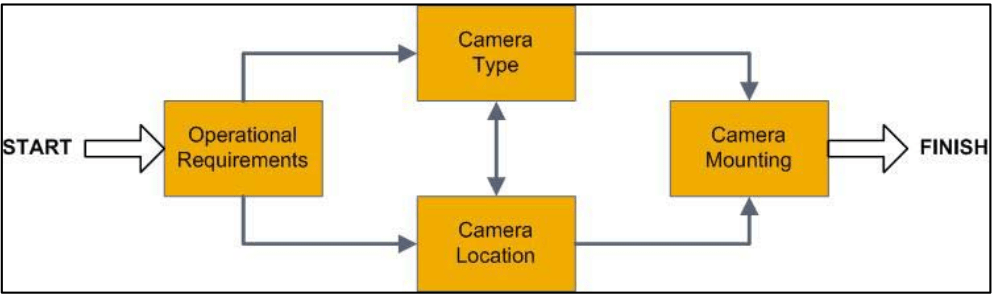The primary function of the Closed Circuit Television (CCTV) camera is to provide surveillance of and enhance situational awareness. Additionally, despite the requirement under the guidelines to provide notice to individuals that CCTV is in place, the public does not have a meaningful opportunity to withhold consent to having an image captured, used, or stored.
CCTVs enable Department Operations staff to perform a number of valuable monitoring, detection, verification, and response activities.
Some typical CCTV Camera uses include:
- Detecting and Verifying Incidents
- Monitoring Incident Response and Clearance
- Assisting Emergency Responders
- Monitoring Environmental Conditions (visibility distance, etc.)
- Monitoring assets
To maximize the effectiveness of a CCTV camera, the camera type and location must be carefully considered when deploying any new camera. The design process can be simply illustrated in the following figure. First, the operational requirements of the camera must be considered. This will determine the camera type and the general camera location required to achieve those requirements. These two factors determine the mounting structure characteristics that are needed.
Definition of Terms.
Digital Signal.
A signal in which information is conveyed in discrete states, as opposed to analogue signals, which are continuously varying. A video signal will comprise bits of binary data (1s and 0s).
Digital Video Recorder –DVR
A device that is capable of capturing one or more video input signals in a digital format to a disk drive or other digital storage device. DVRs have now largely replaced VCR recorders in CCTV installations.
Encryption.
A technique used to secure information transmitted over a communication channel to prevent all parties other than authorized receivers from interpreting the message. Encryption relies on the
rearrangement of the
Field of View –FoV
Also known as Angle of View. The extent of
Fixed Lens
A fixed focus lens has a set focal length and field of view that cannot be changed, as opposed to a varifocal lens.
Focal Length
A property of a lens, expressed in
convergent focus point.
Frame.
The frame is the total area occupied by the television picture. A
Frames per second – FPS
The number of full video frames displayed or recorded in one second. In NTSC format, 30 frames are displayed for one second of real-time video. In PAL format, 25 frames represent real-time recording.
Image Analysis.
The application of digital processing techniques to extract information from images. Image analysis is used in number plate recognition (NPR) technologies and for facial/iris recognition.
JPEG – Joint Photographic Experts Group.
JPEG is a Lossy compression format commonly used for image data.
Lens.
An optical device which focuses light onto an image sensor to create a visible image. Lenses are typically made of optical-grade glass and have curved surfaces to converge or diverge transmitted light from an object.
Lossless Compression.
Any compression technique where smaller file sizes are achieved without the loss of Original Image data values. The image can be retrieved in its original form.
Lossy Compression
Any compression technique where image data is irretrievably lost in the compression process. The effects of the compression may or may not be visible, but the original data cannot be restored.
MPEG – Motion Picture Experts Group.
A ubiquitous Lossy standard for compressing video image data.
Passive Monitoring.
Employee monitoring of a small number of television screens showing a selection of available CCTV footage (in conjunction with, or incidental to, other duties).
PAL – Phase Alternate Line
PAL is the colour encoding standard for television in Australia, Great Britain and the majority of Europe. The PAL composite video signal is composed of luminance (light) and chrominance (colour) signals. A PAL video frame comprises two interlaced fields transmitted at 50 cycles per
second (50Hz). One frame comprises 625 scan lines.
RAID –Redundant Arrays of Independent Disks.
A number of hard disk drives connected into one mass storage device, used for the storage and retrieval of digital video images, among other data.
Recording Monitoring
CCTV systems may record images whether they are monitored or not.
Such records may be accessed and used for intelligence, investigative or evidentiary purposes.
Resolution.
The measure of the ability of an imaging system to reproduce detail, seen in how clear and sharp a video image will be displayed. The greater the number of pixels, the higher the resolution.
Scene Illumination.
The average light level of an identified area, usually measured for the human visible spectrum. Illumination is measured in lux.
Time Lapse.
the recording time, the fewer images captured per second.
Varifocal Lens.
A lens with an adjustable focal length, able to provide wider viewing angles or narrower telephoto fields of view. Varifocal lenses, also known as zoom lenses, provide flexibility to CCTV operations.
VCR – Video Cassette Recorder.
An analogue device capable of accepting video and audio signals which are recorded onto a magnetic tape, typically VHS. Tapes are able to be played back using the same device. Surveillance VCRs offer
Video Analytics.
Software that monitors real-time video for specific applications, such as facial recognition, left objects (e.g. abandoned bags) and crowd control.
Video Motion Detection.
An advanced software feature which detects motion in a camera’s field of view and commences recording. Video motion detection is a feature of many digital video recorders. Specific areas can be identified in the camera’s field of view for attention.
Wavelet.
A mathematical function used in signal processing and video image compression.
WORM – Write Once, Read Many.
WORM, Write-Once, Read-Many, is a storage technology that allows data to be written permanently to an optical medium, preventing alteration or erasure. WORM devices are typically used for archival or
judicial purposes.
Pixel Binning
Pixel binning is the process of combining the electric charge from adjacent CMOS or CCD sensor pixels into one super-pixel, to reduce noise by increasing the signal-to-noise ratio in digital cameras.
Typically, the binning happens on groups of four pixels that form a quad (see image) but some sensors can merge a block of up to 4×4 pixels (16 pixels) instead of 2×2 (4 pixels). By doing this, the sensor is increasing the relative sensitivity by 4 (signal to noise ratio), but also reducing the (spacial) resolution by 4. The combined pixels are sometimes called “super-pixels.”
Design Considerations
Detection Purpose
- Is this deployment consistent with
“needs” of the client?
Location/Placement Guidelines
- Has the camera location been chosen/designed with consideration to maximizing visibility?
- Has a site for the camera been chosen that considers the available utilities and the cost/constraints associated with connection to those utilities?
- Has the site been chosen with consideration to protecting the camera structure and ensuring that it will last; without undue maintenance necessary to the structure and the surrounding site?
- Has a site been chosen that makes the best use of the operational needs of a CCTV camera system (e.g. Incident Management)?
- Has a site been chosen that satisfies safety requirements for personnel performing maintenance on the system?
- Has the site been chosen so that it will minimize maintenance costs?
CCTV Type
- Is the camera type (external vs. dome) appropriate for the desired location?
Camera Mount
- Have the necessary standards been followed in the design of the mount/structure?
Enclosure
- Is an enclosure required at this location?
- Can personnel safely access the enclosure?
- Is the enclosure located within 150 feet of the camera?
- Is the enclosure mounted on the camera pole or on an existing structure (where possible)?
Does the location and orientation provide adequate protection for the enclosure?- Has a concrete maintainer’s pad been provided at the enclosure’s main door?
Power Requirements
- Have the power requirements for the camera and all of the system components been determined?
Power Availability
- Has an appropriate power source been located and confirmed with the utility company within a reasonable distance from the camera site?
- Have Step-Up/Step-Down requirement calculations been performed?
- Have the metering options been determined?
Power Conditioning
- Have the UPS and power back-up options been determined and accounted for?
Communication
- Have the communication requirements for the camera been determined?
- Has an appropriate communication infrastructure been located and confirmed within
a reasonable proximity to the site? - If there are multiple communication options, have the pros/cons been studied?
- If using public communications infrastructure, has service been
coordinated.
Environmental
- Have all the necessary environmental, community, and cultural impact studies, processes and concerns been addressed?
Location/Placement Guidelines
- The selection of CCTV camera locations is based on
the operational and maintenance requirements. The desired coverage will often dictate the general camera locations. This should be a primary design consideration. Local topography will also play a major role. - Camera locations should provide a clear line of site with minimal obstructions.
Visibility
- Cameras in low light conditions, such as tunnels, should be located so that the main view is away from bright light
- Near horizontal curves, install on outside of
curve - Near vertical curves, install at the crest
- At the intersection of two major routes or an interchange, place CCTV so that secondary roads can also be monitored
- The blind spot created from the pole should be oriented at a location non-critical to viewing.
Utility Availability
- Consider proximity to power and communications
- If
fiber optic communication is available, try to place the camera on the same side of the roadway to eliminate lateral crossings (this is secondary to visibility regulations).
Safety and Device Protection
- Protect CCTV structure with guiderail inside the clear zone, but consider lateral deflection and maintenance vehicle access
- To reduce site erosion, reduce construction costs, and provide longer device structure life, avoid locating the structure on sections that have a fill slope of greater than one vertical to three horizontal.
Operational Considerations
- Install at locations with recurring congestion and other high volume areas
- Install at locations known to have adverse weather conditions
- Install at locations with recurring crashes
- If possible, position cameras to view nearby Dynamic Message Signs (DMS) for message verification
- Large interchanges of two major freeways may require more than one camera to obtain all desired views of roadways and ramps
- If possible, avoid mounting onto bridge structures due to the potential of vibration affecting the image.
Maintenance Considerations.
Where possible, the CCTV should be located such that a maintenance vehicle can park in the immediate vicinity, without necessitating a lane closure or blocking traffic, when possible.
- The CCTV cabinet should be mounted away from traffic so that the maintainer is facing traffic when
Looking at the cabinet. This will increase the life of the filter as well as the safety of the maintainer.
Camera Type
Most of the desired CCTV camera features are standard with
The following features related to camera type must be considered as part of the design process:
Pan & Tilt vs. Fixed
Using a pan/tilt (P/T) platform, CCTV system operators can change camera position about the 360-degree ‘azimuth’
Dome enclosed systems provide much higher P/T speeds. Dome systems also have much more range than external units, having the ability to look straight down. It should be noted that Dome cameras are “horizon limited” and cannot look up at the sky or
Barrel cameras should only be considered for installations that only focus on one view, and in locations where the camera will not have to fight strong wind loads such as tunnels and long underpasses. Dome cameras are the preferred camera type.
Analog vs. IP
One which transmits video in IP format only and one which is a dual IP/Analog camera.
Selection of Camera Mounting Type
Camera Lowering Device The practice of installing pole-mounted CCTV cameras in combination with
For a pole mounted cabinet, do not place the cabinet on the same side as the hand hole for a camera lowering winch or under the camera to be lowered.
Frame Rate
Frame rate refers to the speed at which a video system records unique consecutive images,
and is typically measured in frames per second (fps). The higher the frame rate, the higher
the quality of the recording. To achieve
sees the motion smoothly,
systems are constrained by
little as 1 fps. Recent research into crime detection recommends a minimum of 8 fps.
Field of View
Field of View (FoV), or angle of view, is a measure of the extent of a given scene captured
by the camera. A camera’s FoV is determined by its lens configuration, sensor size, and
where the camera is positioned in relation to the scene. Fixed lenses have set fields of view,
while cameras with varifocal or zoom lenses have adjustable fields of view. In general, the
larger the FoV, such as seen in wide-angle lenses, the smaller the target object. The smaller
the sensor, the narrower the FoV.
When determining the FoV required of a camera, it is important to avoid areas such as
shadows and blind spots. FoV should be restricted to the purpose of the surveillance;
attention should also be given to areas in which a person’s privacy may be breached.
Camera placement should be based on achieving an optimum view; the choice of location
should not be dictated by ease of installation.
The Internet offers a variety of CCTV lens calculator tools to determine the combination of
sensors and lenses appropriate to a given scene. Input values
(anticipated distance from
In comparison with tape-based analogue systems, digital operations offer:
- Higher image quality.
- Ability to embed metadata.
- Increased storage options.
- Greater ease of image retrieval and duplication of data.
It is important to design, install and maintain systems to ensure both operational efficiency
and effectiveness. The reality of many digital systems is that:
- Lossy compression compromises image quality.
- Metadata is often unstructured and varies between manufacturers.
- Systems may be designed to reduce storage requirements, rather than taking into account the purpose for which they have been installed.
- Processes for exporting video are complex and may be specific to each manufacturer.
Image Resolution
Image resolution describes the detail and clarity of an
Video Compression and File Formats.
The current constraints of processing power and storage capacity mean that video files are
stored in a reduced, or compressed, form. Compression can also effectively reduce the
bandwidth required to transmit video.
Video compression algorithms reduce the amount of data stored in an image by altering:
- The number of pixels in the image or resolution – spatial compression.
- The interval between the images or frame rate – temporal compression.
- The amount and efficiency of the data storage – data compression.
Spatial compression operates on a single image, rather than a series of images, removing
data that is not required to describe the image. Adjustments to spatial compression, i.e.
Temporal compression, or interframe compression,
previous, and stores the differences. If little changes between successive frames, little
storage space is required. This method allows for the prediction of frames.
Data compression falls into two categories:
which preserve the image ‘as is,’ may appear preferable, they consume significantly larger
amounts of space than Lossy algorithms, in which some of the original image data is
discarded. Compression techniques attempt to achieve the preservation of the most
significant areas of an image to strike an optimum balance between fidelity and storage
requirements. Operators must be aware that the more compression applied, the smaller the
file size, but the larger the loss of image quality.
Compression formats for the transmission and storage of still and moving images
At present, the MPEG-4 (Part 10) compression algorithm, known as H.264, offers the best
video quality for most CCTV scenarios. This standard is more efficient than its
and is designed to deliver
bandwidths.
Wavelet and DCT (Discrete Cosine Transform). Wavelet compression is gaining in popularity given that its artefacts, typically fuzziness and
Network Cameras.
A network camera or IP camera is a video camera with a computer
video locally or remotely over a standard IP-based network infrastructure.
A network camera has its own IP address and connects to the network with a standard RJ45 jack. It often has a built-in Web server, e-mail client, FTP client and FTP server and increasingly supports the latest Power over Ethernet (PoE) standards. Network cameras have alarm management capabilities, programmability and many
other special features. Unlike a Web camera that must connect to a PC, a network camera operates
independently and can be placed wherever there is an Ethernet connection.
In addition to video, a network camera also includes other functionalities and information being transported over the same network connection, e.g., digital inputs and outputs, audio, serial ports for serial data or control of pan/tilt/zoom (PTZ) mechanisms. The image processor maintains all the camera
functions including:
- The drive for the sensor.
- Adjustments for lighting.
- Image delivery to the computer.
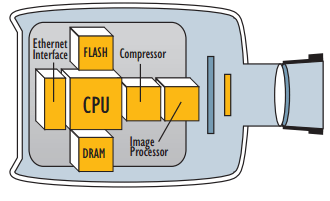
The computer consists of the compressor, the CPU, the flash and the DRAM. The computer functionalities include:
- ASIC to compress and enhance the video.
- A response to a request for images.
- Image delivery.
- A platform for management.
- Programmability (e-mail, FTP, notifications).
Network-Attached Digital Video Recorder (
A network-attached digital video recorder is part PC and part “network appliance.”
similar to a DVR and is sometimes called a network appliance because it does not require a directly
attached keyboard, mouse or video monitor. The device is plugged directly into an Ethernet switch and the only way to access the device is through the network. The device still has an operating system but it resides in firmware burned into a chip on the motherboard.
Most of these
others have it embedded so that it can be accessed from any PC through an Internet browser. Most of
these products have internal hard drives for local video file storage, and some utilize
storage arrays (DAS), network-attached storage (NAS) equipment or storage area networks (SANs) through the LAN or WAN.
Network Video Recorders (NVRS).
The “pure” network video recorder (NVR) is not a “turn-key box” or network appliance per se, but
created with a combination of network devices.
An NVR can be a standard network server with internal or attached storage capability along with recording software, video management or communication software and possibly even intelligent video analysis software. Digitization of the
Calculation of Storage Requirements
Determine the number of cameras (Nc).
Determine the frame rate (frames per second) at which each camera will be recorded at (Rf).
Determine the average size (in kilobytes) that each compressed frame of video will take
Approximate the activity (in percentage) time each camera will be recording at the above frame rate (A); and
Determine the duration (in days) that video from each camera will be retained (D).
The formula used to determine the HDD capacity.
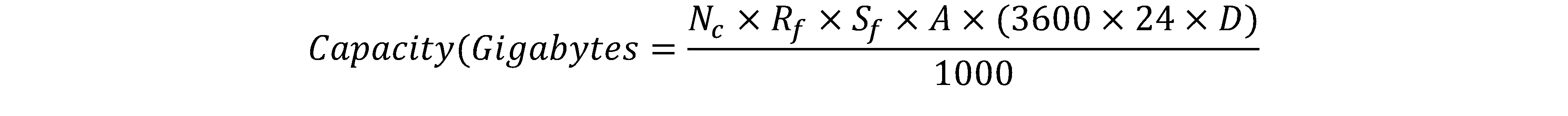
A CCTV system’s storage capacity is thus dependent on:
- Image size
- Frames per second
- Number of cameras
- Operational hours
- Required retention period.
Typical values for these variables are:
- Image size: 5Kb-50kB
- Frames per second: 1-30
- Number of cameras: 1-16
- Operational hours: 1-24
- Required retention period: 24hours-31 days.
This equation is applicable to scenarios where all
A further equation,
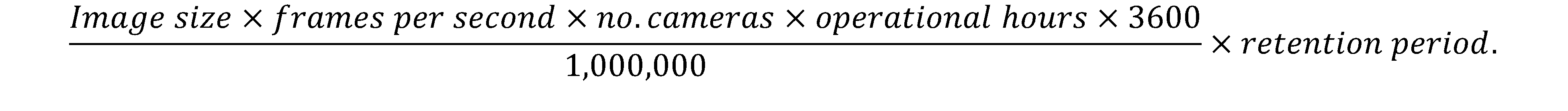
- Image size is calculated in kilobytes.
- Operational hours are calculated over a 24-hour period.
- 3600 converts seconds to hours.
- 1,000,000 converts kilobytes to gigabytes.
Examples,
A CCTV system is being designed for a custody suite that is required to capture high-quality images of 20kB per frame.12fps per camera are being generated and there are 8 cameras in the system. Each camera is recorded for 24 hours per day, and the retention period is 31 days. The storage capacity is given by,
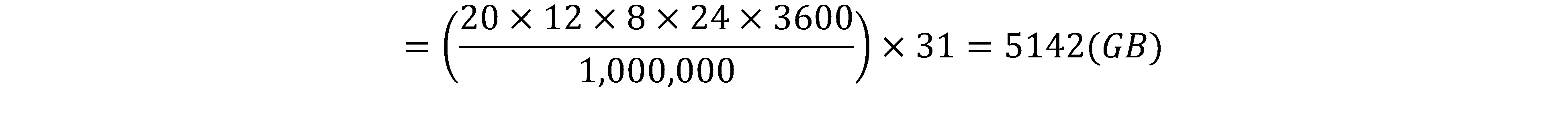
A retail outlet is installing a small CCTV system to monitor the access points (windows and doors) whilst the shop is closed. The image frame size has been set to a ‘medium’ value
(10kB), and the resultant image checked for suitability. The recorder will be triggered by motion detection and IR sensors and the average frame rate has been calculated at 2fps for
all the cameras. 6 camera locations have been identified to offer maximum coverage, and all the cameras will only be recording for the hours the venue is closed from
the reason for the system is to provide evidence after a break-in the retention time has again been set to 31 days. The storage requirement is given by:
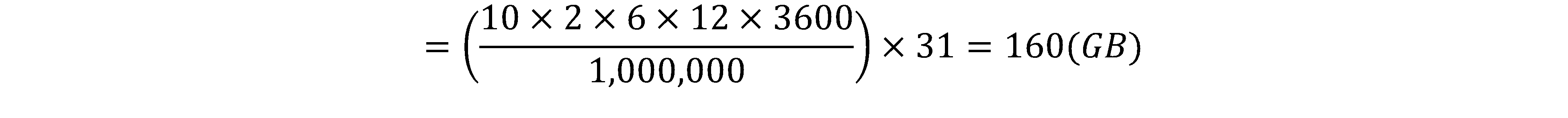
Using fewer cameras also translates into infrastructure cost savings (less
Pixel Density: Number of pixels in a given Field of View
Example 1:
A client has a 9M (30 foot) wide opening that will be covered by a 3MP (20481536) camera. Can license plates be read? LPR=195PPM (60PPF)
- Pixel Density = Pixels / FOV
- Pixel Density = 2048 Pixels / 30 Feet (9M)
- Pixel Density = 68 PPF (225PPM)
- Yes you can read the license plates
- PPF – Pixels per Foot
- PPM – Pixels per Meter
Example 2:
With a 5MP (2592×1944) camera, how wide of an area can be covered and be able to read license plates?
- FOV = Pixels / Pixel Density
- 60PPF (195PPM) required to read License Plates therefore
- FOV = 2592 Pixels / 60PPF (145PPM)
- FOV = 43 Feet Wide (13M)
Example 3:
To read a license plate at a park entrance that is 32 feet (9.8M) wide, what resolution camera is needed?
- Pixels = Pixel Density x FOV
- Pixels = 60 PPF (195PPM) x 32 ft (9.8M)
- Pixels = 1920 pixels
- 1080p (1920×1080) is needed
Use Case: Stadium
Coverage of every seat in the stadium with enough clarity to determine whether the fans are cheering or fighting.
To find out the Pixel Density desired, the integrator sets up
Each seat in the section is 2 feet (0.6m) wide.
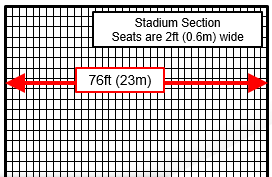
- Using a varifocal lens, the integrator sets the Field of View to be the full 76 feet (23m). A 1080p camera has 1920 horizontal pixels, yielding a Pixel Density of 25PPF (82PPM).
End user - The integrator tightens the FOV to increase Pixel Density until the
end user is happy with the image quality. Knowing each seat is 2 feet (0.6m) wide, the integrator counts 28 seats which equals a 56 foot (17m) wide Field of View. Now the Pixel Density is 34PPF (112PPM). - Using a Pixel Density of 34PPF (112PPM) and a Field of View of 76 feet (23m), the integrator calculates 2584 Pixels needed to cover the entire section. A 5MP camera has 2592 and can cover the entire section.
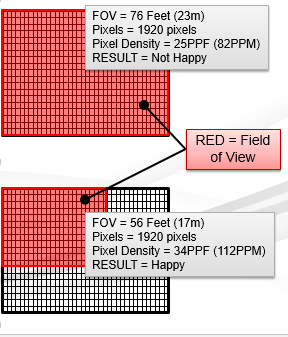
Manual Focusing
Appropriate focusing technique for manual lenses- Open the iris all the way – typically between F1.4 and F1.8 if the lens has markings
- Choose an object that is in a central or critical area, and focus on it
- Close the iris to F2.0 (back it down a little)
- For better depth of field, close the iris to F4.0 (back it down a little more)
Pixel Density & Object Distance